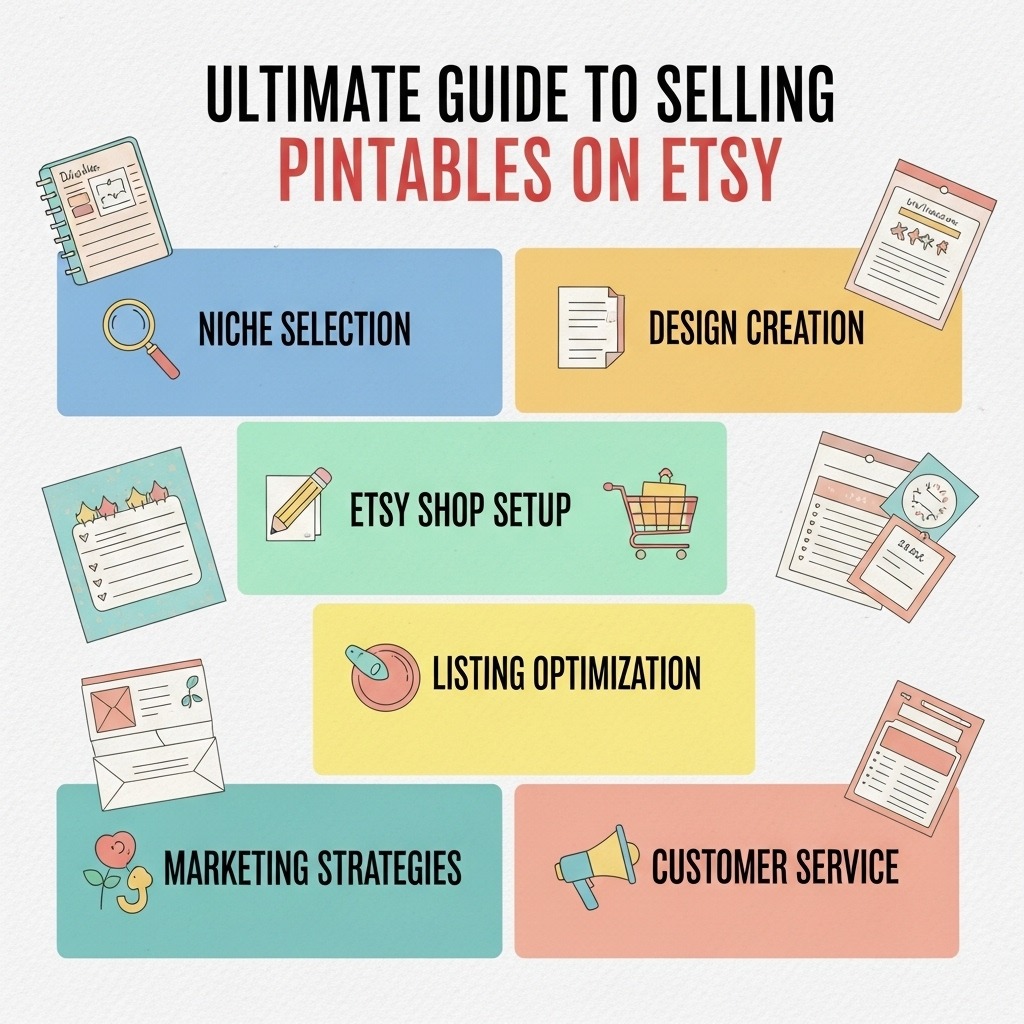Selling digital downloads on Etsy is one of the easiest and most profitable online side hustles to start.
With no inventory to manage, no shipping, and almost zero startup cost, you can create a product once and earn income from it again and again.
If you’re ready to turn your creativity into passive income, here are 10 simple steps to start selling digital downloads on Etsy—even if you’re a complete beginner.

1. Choose a Profitable Niche
Before creating anything, decide what category of digital downloads you want to sell.
Etsy has huge demand for digital products, but some niches sell significantly faster than others.
Top-Performing Niches
-
Planner pages
-
Printable wall art
-
SVG cut files
-
Wedding templates
-
Business templates
-
Budget worksheets
-
Kids’ activity sheets
-
Digital planners
Choose a niche based on demand, your skills, and what you enjoy creating.
2. Research What Sells (and Find Gaps)
Visit Etsy and type keywords related to your niche into the search bar. You’ll see:
-
Autocomplete suggestions = high demand
-
“Bestseller” tags
-
Trending styles
-
Price ranges
Use tools like EverBee and eRank to analyze profitable listings.
Your goal: find products that sell well but still have opportunities for improvement.
3. Design Your Digital Product
Once you know what to create, it’s time to design your first digital download.
Beginner-Friendly Tools
-
Canva (easiest and fastest)
-
Adobe Illustrator
-
Affinity Designer
-
Procreate (for artwork)
Make sure your design is:
-
Clean and easy to use
-
Well-organized
-
Printable (if necessary)
-
Offered in standard sizes (A4, Letter, 8×10, etc.)
You can start with just one product and expand over time.
4. Export and Package Your Files
Digital downloads must be easy for customers to use.
Common Formats
-
PDF – planners, worksheets, printables
-
PNG/JPG – wall art
-
SVG/PNG – cut files
-
ZIP files – bundles or multiple items
Include a “Read Me” file with:
-
Printing instructions
-
Usage rights
-
Recommended tools/apps
Simple packaging reduces customer confusion and refund requests.
5. Create Your Etsy Seller Account
Visit Etsy.com and click “Sell on Etsy.”
Set up:
-
Shop name
-
Shop banner + logo
-
Shop announcement
-
Policies (digital items are non-refundable)
A professional-looking shop builds trust and increases sales.
6. Create Your First Etsy Listing
A great product needs a great listing. This is where you convince shoppers to buy.
Listing essentials:
✅ Title – include important keywords
✅ Description – explain what’s included, who it’s for, how to use
✅ Tags – use all 13 (SEO is everything)
✅ Materials – add digital file types (PDF, ZIP, PNG…)
✅ Price – research competitor pricing
The better your SEO, the more visibility and sales you’ll get.
7. Design High-Quality Mockup Images
Mockups significantly impact conversions. Your images should instantly show:
-
The style of your product
-
What’s included
-
How it looks printed or in use
Use:
-
Canva mockups
-
Scene creator images
-
Lifestyle mockups (desks, frames, planners, etc.)
Add slides such as:
-
“What’s Included”
-
Size/format details
-
Multiple preview pages
Beautiful mockups = faster trust = faster sales.
8. Optimize Your Listing With Keywords
To rank on Etsy, add keywords to:
-
Title
-
Tags
-
Description
-
Image alt text
Use long-tail keywords like:
-
“Printable fitness planner”
-
“Editable Canva wedding invitation”
-
“Aesthetic digital wall art set”
The more relevant keywords you use, the more Etsy pushes your listing to buyers.
9. Publish Your Listing and Promote It
Once your listing is live, start sending traffic to it.
Best Promotion Platforms
-
Pinterest – the #1 traffic source for digital products
-
Instagram
-
TikTok
-
Your blog or website
Pinterest is especially powerful because users actively search for printables, planners, and digital templates.
10. Upload More Products and Keep Improving
The fastest-growing Etsy shops don’t stop at one product. They upload consistently.
Aim for:
-
20–40 listings during your first month
-
Bundles for higher profit
-
Seasonal products for holiday sales
Over time, you’ll learn which items sell best and create more of what your customers want.
✔ Start simple—your first product doesn’t have to be perfect
✔ Use good mockups and clean designs
✔ Post regularly to keep Etsy SEO strong
✔ Listen to customer feedback and refine your products
✔ Watch top shops for inspiration (not copying!)
With the right niche and consistent uploads, selling digital downloads on Etsy can become a reliable stream of passive income—even for complete beginners.