Spam calls aren’t only annoying but also a threat to your security. Even though, the iPhone provides some of the best measures to stop unwanted or spam calls. But you should enable them on the phone so to prevent spam calls.
This article will walk you through How to block spam calls on iPhone and some ways to recognize a spam call.
Before that, you can check out our previous article on How To Check For Viruses On iPhone.
What To Know
- This iPhone used for this article uses the new IOS, so it might be different from those using the older IOS.
- Some things that you can’t navigate in settings straightforwardly can be searched in the settings search bar.
How to block spam calls on iPhone
To block spam calls on your iPhone, follow these steps;
1. Open the Phone App and navigate to the number you wish to block.
(Mostly found in call logs, Voicemail, or even contacts depending on your interaction history with the number).
2. Select the icon next to the number.
3. In the iPhone’s recent call history view, the highlighted icon is displayed next to a number.
4. In a case where the number is in the contact list, navigate through and find the contact and tap on it
5. Now, Scroll down and choose the option Block this Caller.
The details for the phone number are displayed together with Block this caller highlighted in red colour.
6. Then, just tap Block Contact.

As mentioned earlier, the iPhone provides a user-friendly setting that prevents calls from unknown callers, this is to reduce the way spam contacts or unknown calls contact you.
To be on the safe side, use the best way to block spam calls on your iPhone. Block all unknown and private numbers.
How to block all spam calls on iPhone
Here’s how to stop all unknown calls on an iPhone:
1. Open Settings
2. Move to Apps and Choose Phone

3. Select Silence Unknown Callers
4. Tap on the toggle for it to switch to the right.
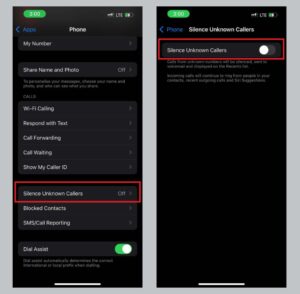
Ways to prevent spam calls
There is a saying “prevention is better than cure”. So it is best to put good measures in place to enable you to prevent spam calls.
Even though you can block spam calls on your iPhone, to avoid your phone number getting into the hands of spammers, Follow these steps:
1. Do not share your phone number anywhere
Avoid the sharing of your contact details(Phone Number) on your social media handle, because it is easy for spammers to take your contact without your notice. Taking Facebook for instance, most people make their Contact details to the public. It is best to have your contact details available to your friends only.
Again try to accept friends from people you know only, because strangers(spammers) who later become part of your friend lists on social media can later pick your details and spam you.
2. Use anti-spam Apps
Even though there are some quality and good apps like True caller, Robokiller, or Verizon Call Filter that are being used to detect and gather databases of spam phone numbers, once such a number disturbs you, the app will auto-block a spam call on your iPhone. Other Apps are also on the internet that will do vice versa.
Those Apps are created to just act as anti-spam Apps, but they later collect details about you and send them to the spammers. So my best App recommendations were the ones mentioned above(True caller, Robokiller, or Verizon Call Filter).
3. Do not sign up for online services with your phone number
Online services may collect your phone number for selling it to advertisers, or partner products, or use it for promoting their additional. So it is advisable to use your Gmail instead of your phone number to fill out forms online or on anonymous websites. You may use a particular website for once but your number can get taken and stormed with spam calls for ages.
In a case where you wish to submit your phone number, use it on a trusted website or online platforms only.
4. Avoid clicking on any suspicious links
Spammers can message you via social media or SMS with a link that pretends to lead you to a page with useful information but can later steal your sensitive information.
Since there are advancements in technology, so as spammers have modified ways to get people’s numbers to spam them. So if you follow such a link, your phone number and other personal information may likely leak, and spam you using your phone number without you knowing how they got your number.
So it is best to know where and when you have to click on a link in your SMS or Social media.
You can also check our article on How to lock text messages on iPhone.